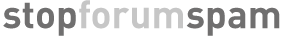You are not logged in.
- Topics: Active | Unanswered
Pages: 1
#1 2017-12-13 12:41 pm
- ModelBoatMayhem
- Member
- Registered: 2017-12-12
- Posts: 3
"couldn't be checked"
Afternoon all,
Stop Forum Spam auto check has stopped working on my SMF 2 Forum.
Fault happen in last 2 days after my host has migrated my server and given me a new IP, what do I need to do to get SFS working again?
( I've delete and reinstalled, same issue. )
Thanks in advance,
Martin
Offline
#2 2017-12-13 2:26 pm
- Papa Parrot
- Member
- From: Mexico
- Registered: 2011-08-19
- Posts: 1,826
- Website
Re: "couldn't be checked"
It would be best if you send "pedigree" a private message, (PM) with more details, probably he is the only one that can help you
on this.
I have very little experience with SMF , SMF 2,..
It might also be to your advantage to ask about this on the SMF forums, https://www.simplemachines.org/
Also here: http://custom.simplemachines.org/mods/i … p?mod=1547
Where you will find more people experienced with this software/mod
Fault happen in last 2 days after my host has migrated my server and given me a new IP,
Some thing they did or didn't do when they migrated, but you would need to contact their support to find
out more info, actually they should be taking the responsibility for this, how ever I do realize all to often
the support hosting companies offer is lacking.
Offline
#3 2017-12-13 5:53 pm
- sklerder
- Member
- Registered: 2012-10-11
- Posts: 336
- Website
Re: "couldn't be checked"
Hello !
Wouldn't it be that the actual IP of your site is in SFS database ?
Do you have logs of your HTTP server and of your forum ?
In this post (https://www.stopforumspam.com/forum/viewtopic.php?pid=48039#p48039), you should find a link to sfsdiag.zip that could help you ...
Online
#4 2017-12-13 8:03 pm
- ModelBoatMayhem
- Member
- Registered: 2017-12-12
- Posts: 3
Re: "couldn't be checked"
GarryRicketson: OK, created a topic on SMF, no response so far.
sklerder: Hi. tried to run sfsdiag.zip but "Forbidden You don't have permission to access /forum/Packages/sfsdiag.php on this server." that's even full executable, 777 permissions.
cpsrvd 11.68.0.20
Database client version: libmysql - 5.1.73
PHP extension: mysqli
PHP version: 5.6.30
Last edited by ModelBoatMayhem (2017-12-13 8:05 pm)
Offline
#5 2017-12-13 9:09 pm
- sklerder
- Member
- Registered: 2012-10-11
- Posts: 336
- Website
Re: "couldn't be checked"
Is the "Packages" directory the only place where you can put a .php file ?
Perhaps should you try to place it in the "root" directory of you web server (typically, /var/ww/html for a RedHat/CentOS system) ?
Care of 777 permissions, it's better to put 444 or 644, and the correct owner and group.
For example, I use and admin Linux account as owner of a file, apache as group and 644 mode on my server.
If you put apache as the owner, it's better to put files in 444 mode.
Only reading is needed to execute a PHP script on a server, so 444 is fine ![]()
But placement in the directory tree of the web server may have an importance ...
Last edited by sklerder (2017-12-13 9:11 pm)
Online
#6 2017-12-13 10:06 pm
- ModelBoatMayhem
- Member
- Registered: 2017-12-12
- Posts: 3
Re: "couldn't be checked"
Thanks Sklerder.
Uploaded to /root (444 & tried 644) but similar error'
Internal Server Error
The server encountered an internal error or misconfiguration and was unable to complete your request.
Please contact the server administrator at webmaster@ to inform them of the time this error occurred, and the actions you performed just before this error.
More information about this error may be available in the server error log.
Additionally, a 500 Internal Server Error error was encountered while trying to use an ErrorDocument to handle the request.
Offline
#7 2017-12-13 10:22 pm
- sklerder
- Member
- Registered: 2012-10-11
- Posts: 336
- Website
Re: "couldn't be checked"
Uploaded to /root
Hummm ...
I wrote :
Perhaps should you try to place it in the "root" directory of you web server (typically, /var/ww/html for a RedHat/CentOS system) Perhaps should you try to place it in the "root" directory of you web server (typically, /var/ww/html for a RedHat/CentOS system) ?
In clear, place the sfsdiag.php file at the same level as the "/forum" directory of your forum (this is the "root" of your webserver).
If your server is well protected, /root is readable only by the "root" user of your system ![]()
Online
#8 2017-12-16 7:58 pm
- pedigree
- uıɐbɐ ʎɐqǝ ɯoɹɟ pɹɐoqʎǝʞ ɐ buıʎnq ɹǝʌǝu ɯ,ı
- From: New Zealand
- Registered: 2008-04-16
- Posts: 7,056
Re: "couldn't be checked"
there isnt anything special in that file that should cause a failure like that. its about as simple as PHP can get, on purpose. can you SSH to the server?
Offline
#9 2017-12-16 8:44 pm
- sklerder
- Member
- Registered: 2012-10-11
- Posts: 336
- Website
Re: "couldn't be checked"
Hi pedigree
The problem, if I understand well, is that ModelBoatMayhem tried to install the script in the "/root" directory of the system ![]()
And his webserver seems to be incompetely configured (no ErrorDocument).
Online
Pages: 1