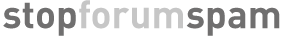You are not logged in.
- Topics: Active | Unanswered
#1 2018-08-23 3:15 pm
- wads24
- Member
- Registered: 2012-11-02
- Posts: 1
Existing User Banned - But did not ban him
I have a user that is getting the below message, and I do not show his email, username, or IP on my ban list. Could this be something that stopforumspam has done? Because I do have an extension for stopforumspam on my phpBB forum.
You have been permanently banned from this board.
Please contact the Board Administrator for more information.
Reason given for ban: Recently reported forum spam source. (2)
A ban has been issued on your IP address.
Offline
#2 2018-08-23 4:34 pm
- Papa Parrot
- Member
- From: Mexico
- Registered: 2011-08-19
- Posts: 1,826
- Website
Re: Existing User Banned - But did not ban him
Could this be something that stopforumspam has done?
If you mean us, at stopforumspam.com, no, we do not ban or block anyone on other websites or forums,....
If you mean the "stopforumspam" extension. for PHPbb, then yes, it is very likely the extension is blocking them, it could be they way you have it configured, we are not
affiliated with the exetnsion, nor do we provide support for it. For support of that extension you need to contact
Stopforumspam-PHPbb extension support
I have a user that is getting the below message, and I do not show his email, username, or IP on my ban list.
If you are using the "stopforumspam extension", and this username, e-mail, or IP are listed in our data base, then that may be
why they are getting blocked, but it is not us that are doing this, it is the way you have the extension configured, Have you checked to see if
the username, and/or e-mail , IP are listed here ?
https://www.stopforumspam.com/search
What are the settings you have in your stopforum spam extension ?
Example:
Stop Forum Spam Settings
Enable Stop Forum Spam:
Yes
Check against user name:
Yes
Check against email:
Yes
Check against IP: (note, if this is set to no, then a IP will not be checked)
Yes
Stop Forum Spam threshold:
The extension will check against a threshold (e.g., the number of times a user name, email or IP address is found within the stop forum database). You can input any number between 1 and 99. The lower the number the greater the possibility of a false positive.
Ban IP:
If set as yes the users IP will be banned per the setting of “Length of ban”
Yes for 1 hour,... If it is set to check against all 3, username,e-mail and IP, if for example the IP is listed here, they would be banned/blocked
If the IP's are set to be banned permanently, then that IP would all ways be banned,... it is all in how YOU configure the extension,...
not anything we do here. For details on configuring the extension, you need to contact the author of the extension, at the PHPbb site,
We are not a support forum for that extension, or any of the others for that matter.
If the user that is banned is listed here, they can request removal:
https://www.stopforumspam.com/removal
Or if some how you submitted them by mistake, you can use your "userpanel" >"my spammers", and remove the listing yourself.
=========== edited ===
See this thread : User Banned Despite No IP in SFS Database?
Offline
#3 2018-08-23 5:05 pm
- sklerder
- Member
- Registered: 2012-10-11
- Posts: 336
- Website
Re: Existing User Banned - But did not ban him
Hello !
Check against user name:
Yes
Setting this option to "yes" is a bad idea, if it's the case on your board.
Username may be common to "legal" users and spammers.
The best choice is email to yes (an email should be unique), and if needed, IP set to yes (but an IP address may be shared by other users, like enterprise's proxies, so there could be false positives).
Offline
#4 2018-08-24 3:35 am
- Papa Parrot
- Member
- From: Mexico
- Registered: 2011-08-19
- Posts: 1,826
- Website
Re: Existing User Banned - But did not ban him
Sklerder, you are right (correct), I happen to use the YES setting , even on the user name but, that is my preference,. On a high traffic forum, and one where they want people to be able to register, it is a bad idea, for the reason you stated, there is a good chance a username matches one that has been submitted here.
If the IP check is enabled, there is a setting for how long that IP should be banned, you probably do not want to use "permanent",...in fact that should probably also be set to NO, on the IP check. On another forum, that is phpBB, we do not usually ban a IP, only in some cases
when the same IP keeps coming back, using new user name, and e-mail. Even then we only ban the IP for a short period of time. We don't use the "stopforumspam" extension at all, ...
Also, the stopforumspam extension does not submit anything automatically, it only makes a submission if and when the admin or a moderator reports a post as spam.
@wads24
If you want you can PM (private message) me, with the details on the user that is being blocked, include , Username, e-mail, and IP, .... or as I suggested earlier just copy/paste each one , into the https://www.stopforumspam.com/search field, and see if they are even listed here.
DO NOT post the details on the user here.
Offline