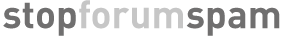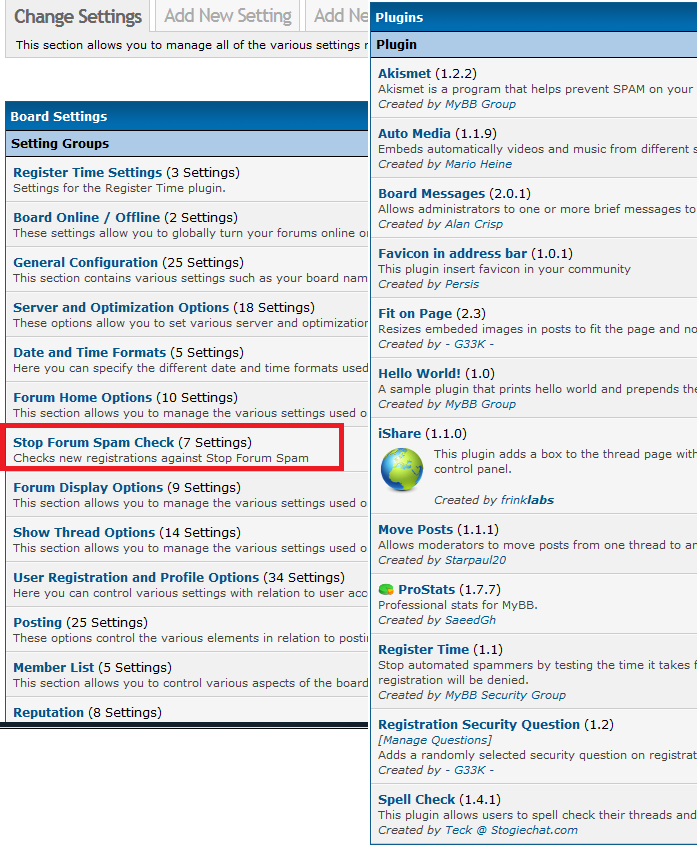You are not logged in.
- Topics: Active | Unanswered
#1 2015-05-15 8:33 pm
- Micheus
- Member
- From: Brazil
- Registered: 2015-02-22
- Posts: 7
How to remove the SFS plugin completly?
How can I remove the SFS settings from the Preferences options (Stop Forum Spam Check)?
I uninstalled the plugin using the proper option in the Plugin management page but I still get its options available. (the reason for uninstall it was reported here)
Bellow you can see in the right side that the plugin is no longer installed, but its preferences is still "plugged":
Thanks in advanced
Micheus
Offline
#2 2015-05-15 8:49 pm
- NeoFox
- Member
- From: WI, USA, Earth
- Registered: 2013-09-26
- Posts: 830
- Website
Re: How to remove the SFS plugin completly?
How can I remove the SFS settings from the Preferences options (Stop Forum Spam Check)?
I uninstalled the plugin using the proper option in the Plugin management page but I still get its options available. (the reason for uninstall it was reported here)
Bellow you can see in the right side that the plugin is no longer installed, but its preferences is still "plugged":http://i1330.photobucket.com/albums/w578/Micheus/SFD_zpsqkqmj0a1.png
Thanks in advanced
Micheus
I had that same exact issue in SMF with regards to their youtube video mod. It has to deal with your english language (and others) template.
Although that english template still has the text for the mod, the functionality and hooks are all gone from the software.
EDIT: I believe it's this file you have to look thru and just erase all the lines that pertains to the mod:
Themes/default/languages/Admin.english.phpTried using google translate for portugese if that helps lol.
Os seus arquivos de linguagem de administração tem todo o texto ainda nele. Você precisa passar por modelo padrão (e outros) para localizar o modelo de administração que ainda tem o texto para o mod. Verifique o arquivo que eu escrevi acima.
Edit: otherwise I would try these files:
Themes/default/languages/index.english.php
Themes/default/languages/Modifications.english.phpLast edited by NeoFox (2015-05-15 8:56 pm)
Offline
#3 2015-05-15 9:00 pm
- NeoFox
- Member
- From: WI, USA, Earth
- Registered: 2013-09-26
- Posts: 830
- Website
Re: How to remove the SFS plugin completly?
I found it.
I downloaded the mod and looked for you. These are the files you want
/Themes/default/languages/Modifications.english.phpIn addition to whatever language you have so Modifications.[language].php
Search for these 2 lines and delete them and everything between them:
// MOD Stop Spammer - START
// MOD Stop Spammer - ENDLast edited by NeoFox (2015-05-15 9:01 pm)
Offline
#4 2015-05-15 11:48 pm
- Micheus
- Member
- From: Brazil
- Registered: 2015-02-22
- Posts: 7
Re: How to remove the SFS plugin completly?
BlueSage, thanks for spend your time researching these informations for me. (no problem with english, anyway, thanks by the translation ![]() )
)
Our forum is all in English, so it doesn't make sense the problem be related to the language.
I looked for the file and even for the content you pointed (inside any file under the root dir) and I was not able to find it.
It seems like something that was added to MyBB database (maybe) - I still need to check it.
As soon I fix the problem I comeback here. ![]()
Thanks again
Offline
#5 2015-05-16 1:14 am
- NeoFox
- Member
- From: WI, USA, Earth
- Registered: 2013-09-26
- Posts: 830
- Website
Re: How to remove the SFS plugin completly?
BlueSage, thanks for spend your time researching these informations for me. (no problem with english, anyway, thanks by the translation
)
Our forum is all in English, so it doesn't make sense the problem be related to the language.
I looked for the file and even for the content you pointed (inside any file under the root dir) and I was not able to find it.
It seems like something that was added to MyBB database (maybe) - I still need to check it.
As soon I fix the problem I comeback here.Thanks again
Oh MyBB. When I saw "SFS" on your post I thought SMF nevermind lol.
EDIT: OK I looked at the download and there's only 2 files so it fully hooks into both files. Are the stopforumspam files themselves removed from your plugin directory? You could also look at this file to see a culprit maybe:
sfs_log.phpLast edited by NeoFox (2015-05-16 1:19 am)
Offline
#6 2015-05-16 6:06 am
- Papa Parrot
- Member
- From: Mexico
- Registered: 2011-08-19
- Posts: 1,826
- Website
Re: How to remove the SFS plugin completly?
Oh MyBB. When I saw "SFS" on your post I thought SMF nevermind lol.
I was wondering about that, the screenshots sure didn't look like any SMF forum I have seen ![]()
Offline
#7 2015-05-17 2:52 am
- Papa Parrot
- Member
- From: Mexico
- Registered: 2011-08-19
- Posts: 1,826
- Website
Re: How to remove the SFS plugin completly?
Does this help ?
Remove the files which you have added recently to inc/plugins
Create a PHP file for your plugin at inc/plugins and name it according to the above, for example inc/plugins/myplugin.php.
Ok, seems to me, you should be able to find the SFSplugin, in inc/plugins/ and remove it.
This has more details,
http://docs.mybb.com/1.8/development/plugins/
I am assuming you have either some kind of file manager or even better sftp and ssh access to your site.
This would be the easiest way to remove the directories and files that are the plugin.
Offline
#8 2016-01-29 10:10 pm
- Micheus
- Member
- From: Brazil
- Registered: 2015-02-22
- Posts: 7
Re: How to remove the SFS plugin completly?
Sorry guys for long time without a feedback. ![]()
I rechecked the entire directory looking for the files and also I used a grep tool to look into the files. Nothing found.
So I took a look in the source code and found the place were I should to look into the MyBB database:
function stopforumspam_uninstall()
{
global $db, $mybb, $lang;
$db->delete_query('settings', "name IN ('sp_check','sp_confidence','sp_log','sp_fail')");
$db->delete_query('settinggroups', "name = 'stopforumspam'");
rebuild_settings();
}
So, after I delete the records in those two tables I got my board settings fixed.
Thanks
Micheus
Offline
#9 2016-05-06 1:41 pm
- DanielGarneau
- Member
- From: Québec, QC, Canada
- Registered: 2016-04-26
- Posts: 4
Re: How to remove the SFS plugin completly?
There now (May 2016) is a Stop Forum Spam Configuration Item included into the core of MyBB, current version: 1.8.7. There are 10 settings that can easily all be set to off, if someone does not want to use it.
Daniel Garneau
Offline